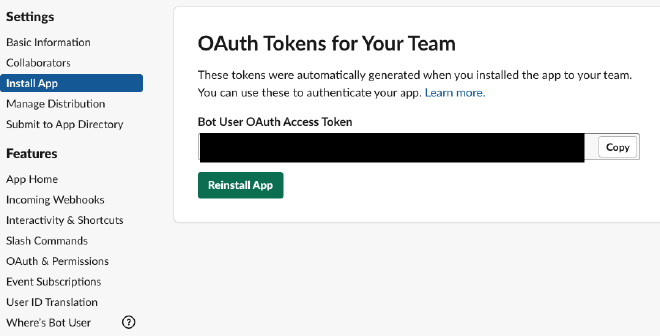Slack bot with Nodejs
Table of Contents
Build your slack bot in a few steps. In this post, we’ll navigate the process of creating the bot.
Slack setup #
First, create a slack workspace
- Give your workspace a name
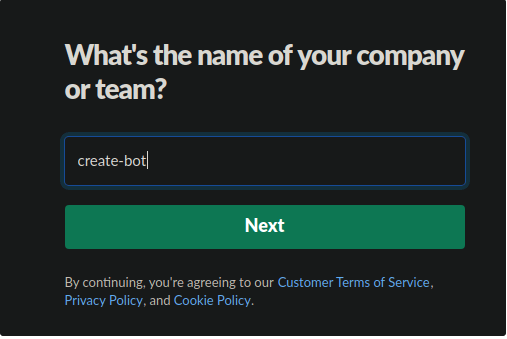
Create a new bot at slack apps
- Give your new application a name
- Choose the workspace you created before installing the bot application
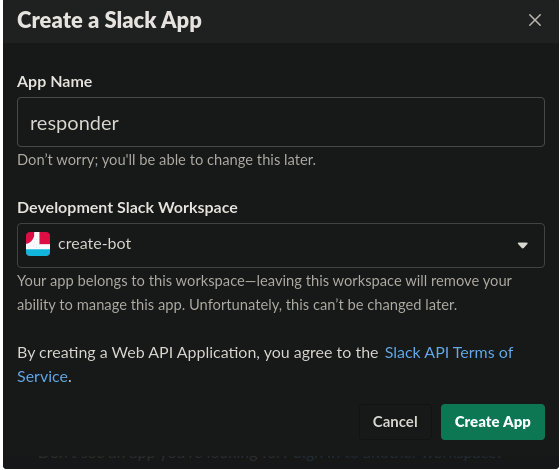
Then go to the Features > OAuth & Permissions screen to scroll down to Bot Token Scopes to specify the OAuth scopes, and select app_mentions and chat_write to enable the bot to send messages.
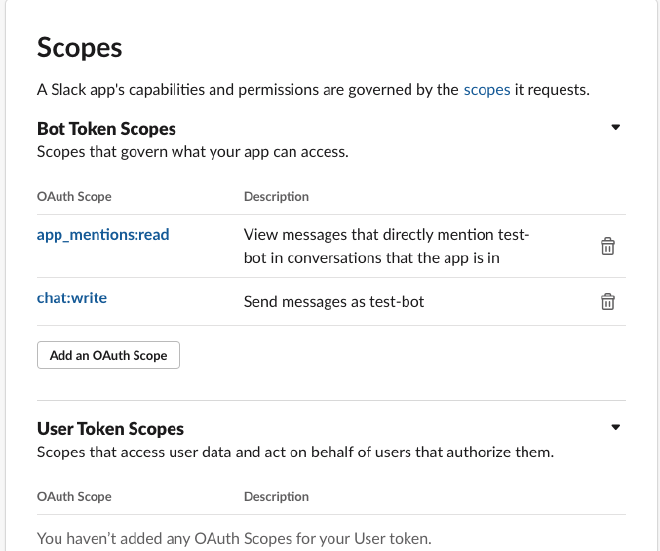
Before jumping into the application setup, copy the signing secret and verification token from the basic information page. We’ll be using this later in our NodeJS application.
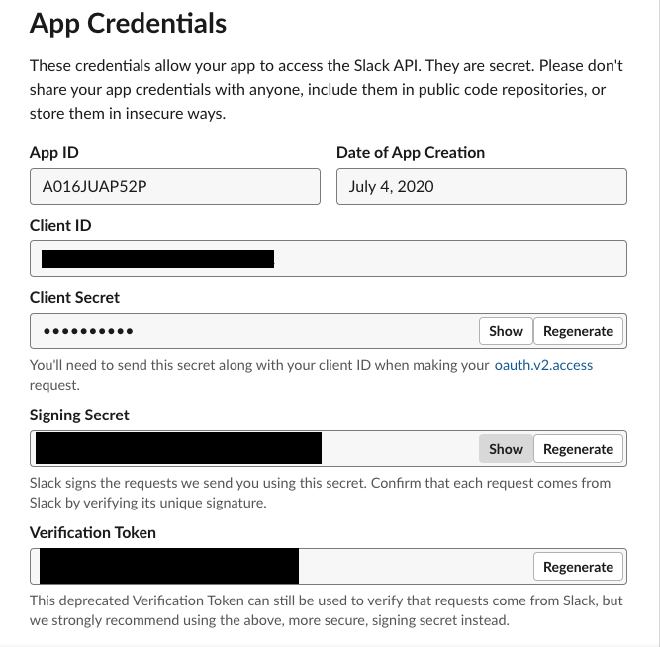
Application setup #
Create an npm project, install @slack/bolt and dotenv packages
mkdir test-bot && cd test-bot
npm init -y
npm i dotenv @slack/bolt -S
Add start command to scripts if necessary.
...
"scripts": {
"start": "node index.js"
}
Create a .env file and add SLACK_SIGNING_SECRET, SLACK_BOT_TOKEN
Note: Don’t commit this file to any repo
SLACK_BOT_TOKEN= #token goes here
SLACK_SIGNING_SECRET= #signing secret goes here
In your index.js file, require the Bolt package, and initialize an app with credentials.
require("dotenv").config();
const { App } = require("@slack/bolt");
const bot = new App({
signingSecret: process.env.SLACK_SIGNING_SECRET,
token: process.env.SLACK_BOT_TOKEN,
endpoints: "/slack/events",
});
(async () => {
// Start the app
await bot.start(process.env.PORT || 3000);
console.log("⚡️ Bolt app is running!");
})();
Deploy the application to a live server like ngrok.
Event Setup #
We’ll need to subscribe to events so that when a Slack event happens (like a user mentions an app), the app server will receive an event payload.
-
Go to Event Subscriptions from the left-hand menu, and turn the toggle switch on to enable events
-
Enter your Request URL
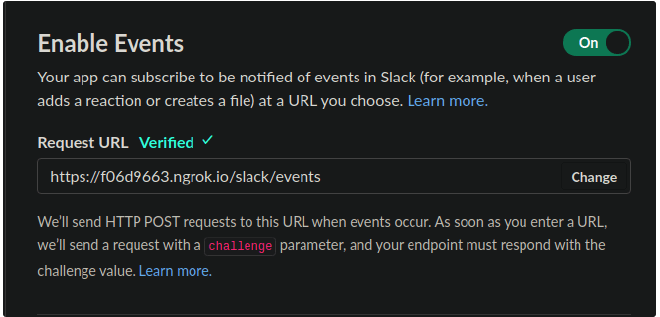
Subscribe to app_mention event
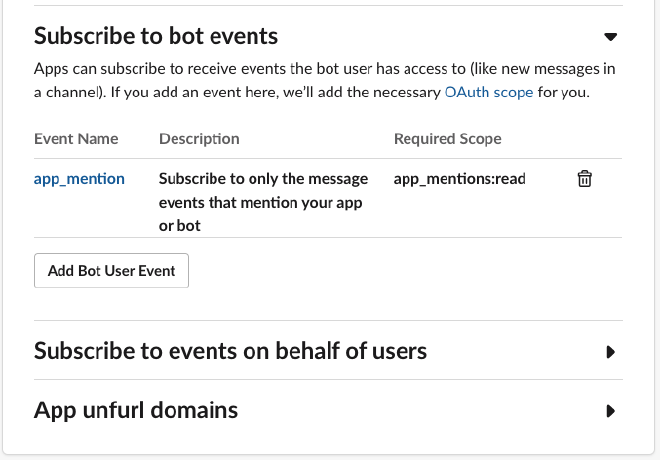
Install app to workspace
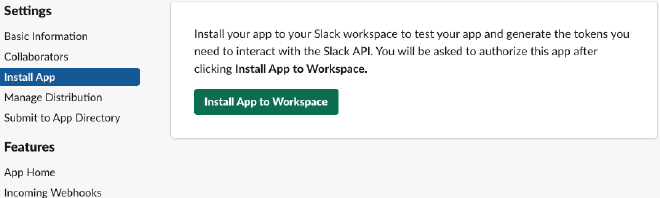
You should see the bot in your workspace now!
Handling Events #
To listen to any Events API events from Slack, use the event() method. This method allows your app to take action on Slack events. In this scenario, it’s triggered when a user mentions the app.
bot.event("app_mention", async ({ context, event }) => {
try {
const command = event.text;
let reply;
if (command.includes("Hi")) {
reply = `Hi <@${event.user}>, you mentioned me`;
} else {
reply = "How can I help you?";
}
await bot.client.chat.postMessage({
token: context.botToken,
channel: event.channel,
text: `${reply}`,
});
} catch (e) {
console.log(`error responding ${e}`);
}
});
Okay, let’s try the app!
Add the app to a channel and mention the app. You should see a response from the bot!
Troubleshooting #
Reinstall the app if you don’t see any responses from the bot