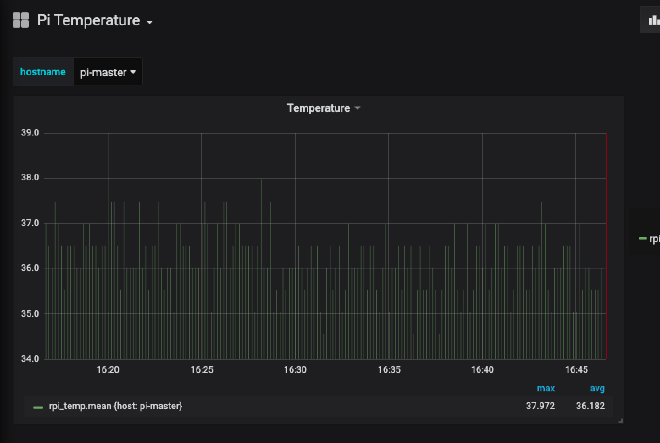Measure Raspberry Pi temperature using Telegraf, Influxdb, Grafana on k3s
Table of Contents
In my previous post, I went through the k3s cluster home setup. Now, I’ll show how to measure the temperature of those Raspberry Pi’s using Telegraf, Influxdb, Grafana, and Helm charts.
Why Telegraf? #
Telegraf has a plugin called exec, which can execute the commands on the host machine at a specific interval and parses those metrics from their output in any one of the accepted input data formats.
First, deploy the influxdb time series database chart.
apiVersion: helm.cattle.io/v1
kind: HelmChart
metadata:
name: influxdb
namespace: kube-system
spec:
chart: stable/influxdb
targetNamespace: monitoring
Get Pi temperature #
I found this one-liner /sys/class/thermal/thermal_zone0/temp, which returns the temperature of the Pi; divide the output by 1000 to get a result in °C and use awk to have a float value.
awk '{print $1/1000}' /sys/class/thermal/thermal_zone0/temp
Update Chart values #
Update chart values, add [inputs.exec] to config, and deploy it
apiVersion: helm.cattle.io/v1
kind: HelmChart
metadata:
name: telegraf
namespace: kube-system
spec:
chart: stable/telegraf
targetNamespace: monitoring
valuesContent: |-
replicaCount: 2
image:
repo: "telegraf"
tag: "latest"
pullPolicy: IfNotPresent
env:
- name: HOSTNAME
valueFrom:
fieldRef:
fieldPath: spec.nodeName
config:
inputs:
- exec:
commands: ["awk '{print $1/1000}' /sys/class/thermal/thermal_zone0/temp"]
name_override: "rpi_temp"
data_format: "value"
data_type: "float"
Add Datasource #
Once influxdb and telegraf pods are ready, add influxdb Datasource in grafana.
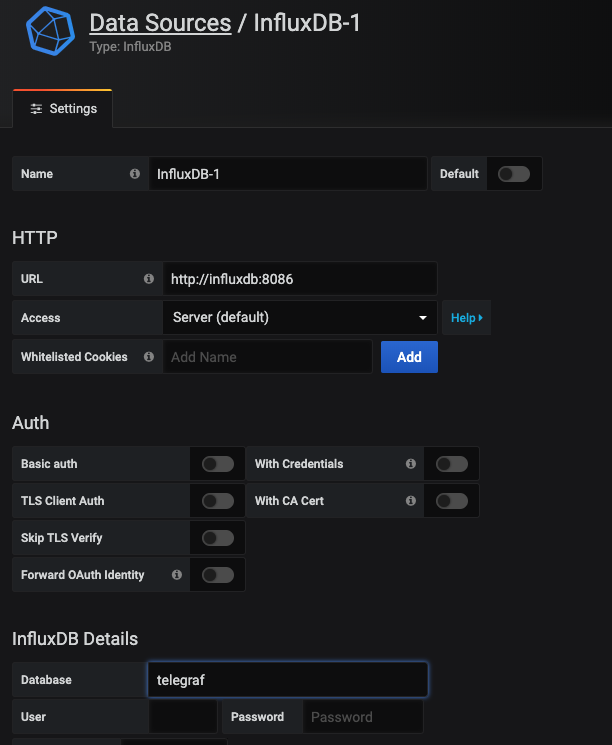
Grafana #
For Grafana visualization, import this dashboard.