React App with RedHat SSO or keycloak
This post will show you how to secure a React app using RedHat SSO (upstream Keycloak). In this case, OpenID-connect is my identity provider.
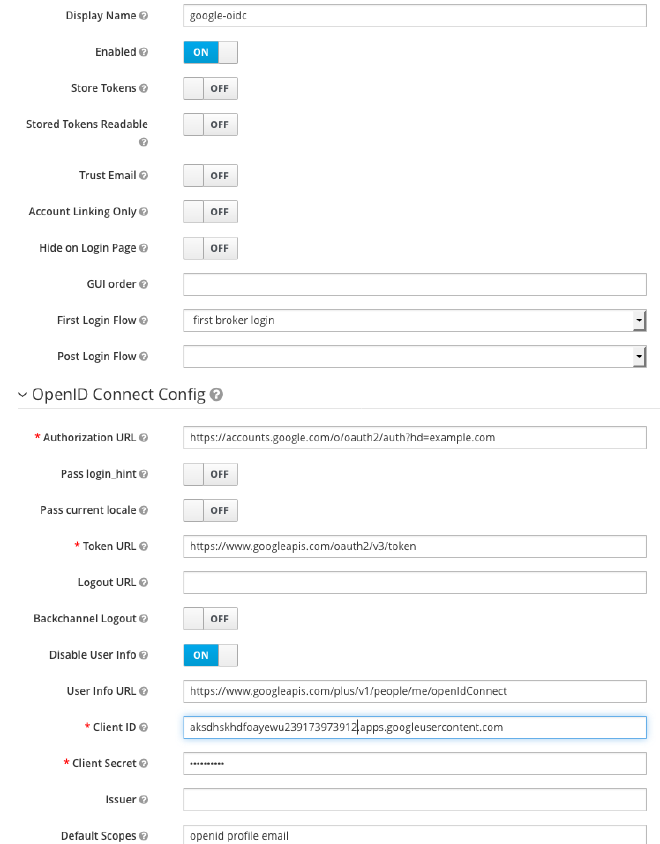
Install the official Keycloak js adapter
npm i keycloak-js --save
Add host and port information to the client; in my case, it’s localhost:9000
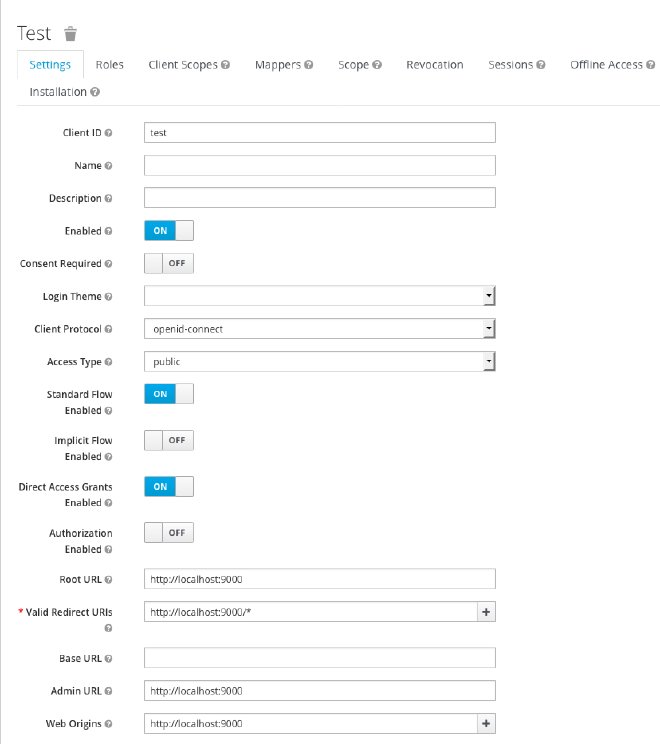
In App.js, add a JavaScript object with the required configuration; you will find these configurations under Clients->Installation.
//keycloak init options
const initOptions = {
url: "https://localhost:8080/auth",
realm: "test",
clientId: "react-app",
onLoad: "login-required"
};
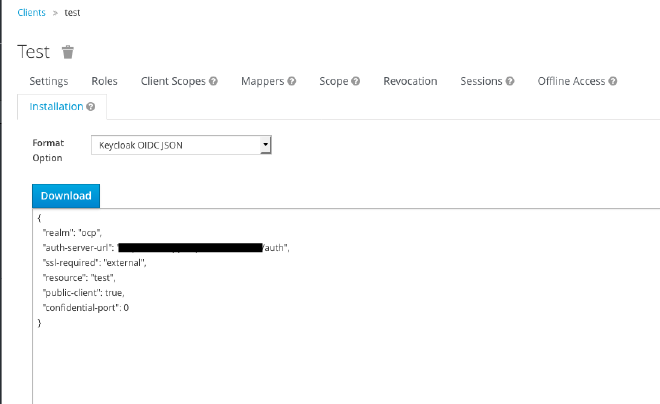
By default, to authenticate, you need to call the login function. However, there are two options available to make the adapter automatically authenticate. First, you can pass login-required or check-sso to the init function.
login-required will authenticate the client if the user is logged-in to {project_name} or display the login page if not.
check-sso will only authenticate the client if the user is already logged-in; if the user is not logged in, the browser will be redirected back to the application and remain unauthenticated.
componentDidMount() {
let keycloak = Keycloak(initOptions);
keycloak.init({ onLoad: initOptions.onLoad }).success(authenticated => {});
}
Finally
import * as Keycloak from "keycloak-js";
//keycloak init options
const initOptions = {
url: "https://localhost:8080/auth",
realm: "test",
clientId: "react-app",
onLoad: "login-required"
};
class App extends React.Component {
constructor(props) {
super(props);
this.state = {
keycloak: null,
authenticated: false
};
}
componentDidMount() {
let keycloak = Keycloak(initOptions);
keycloak.init({ onLoad: initOptions.onLoad }).success(authenticated => {
this.setState({ keycloak: keycloak, authenticated: authenticated });
});
}
render() {
const { keycloak, authenticated } = this.state;
if (keycloak) {
if (authenticated) {
return (
<React.Fragment>
<AppRouter />
</React.Fragment>
);
}
}
return <div>Initializing SS0...</div>;
}
}
Run your app
$ npm run start
Navigate to http://localhost:9000; you should see the login page if the user is not authenticated.