GitOps with Tekton and ArgoCD
Table of Contents
In this post, I will:
- Use Tekton to build and publish an image to the docker registry
- Trigger a Tekton pipeline from GitHub
- Use ArgoCD to deploy an application
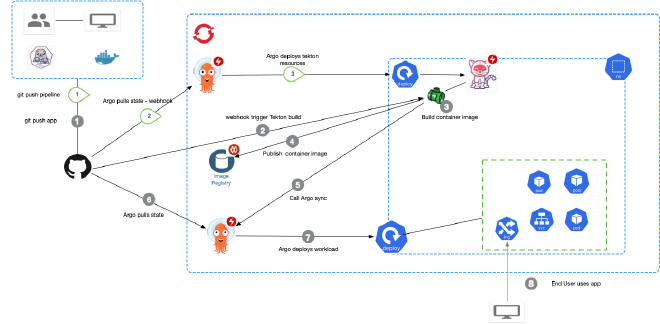
Getting Started #
Pre-requisites:
- An OpenShift 4 cluster with ArgoCD and OpenShift Pipelines installed. If not, you follow instructions to OpenShift Pipelines and ArgoCD Operator
- Basic understanding of ArgoCD and Tekton concepts
Create an OpenShift project called node-web-project
oc new-project node-web-project
Using Private Registries #
Create a docker secret with registry authentication details
oc create secret docker-registry container-registry-secret \
--docker-server=$CONTAINER_REGISTRY_SERVER \
--docker-username=$CONTAINER_REGISTRY_USER \
--docker-password=$CONTAINER_REGISTRY_PASSWORD -n node-web-project
Create a service account named build-bot
oc create sa -n node-web-project build-bot
serviceaccount/build-bot created
Add docker secret container-registry-secret to newly created service account build-bot
oc patch serviceaccount build-bot \
-p '{"secrets": [{"name": "container-registry-secret"}]}'
serviceaccount/build-bot patched
Verify if the service account has the secret added:
oc get sa -n node-web-project build-bot -o yaml
apiVersion: v1
kind: ServiceAccount
metadata:
creationTimestamp: "2021-01-12T03:34:32Z"
name: build-bot
namespace: node-web-project
resourceVersion: "53879"
selfLink: /api/v1/namespaces/node-web-project/serviceaccounts/build-bot
uid: 628067fd-91d1-4cdd-b6a6-88b4f7280ff0
secrets:
- name: container-registry-secret
- name: build-bot-token-8nl2v
Create Pipeline #
A Pipeline is a collection of tasks you want to run as part of your workflow. Each Task in a Pipeline gets executed in a pod and runs in parallel by default. However, you can specify the order by using runAfter.
The below pipeline consists of three tasks.
- Cloning source code
- Build and push images using the
Buildahcluster task - Synchronize Argo deployment
apiVersion: tekton.dev/v1alpha1
kind: Pipeline
metadata:
name: node-web-app-pipeline
namespace: node-web-project
spec:
workspaces:
- name: shared-workspace
params:
- name: node-web-app-source
- name: node-web-app-image
tasks:
- name: fetch-repository
taskRef:
kind: ClusterTask
name: git-clone
workspaces:
- name: output
workspace: shared-workspace
params:
- name: url
value: $(params.node-web-app-source)
- name: build-and-publish-image
params:
- name: IMAGE
value: $(params.node-web-app-image)
- name: TLSVERIFY
value: 'false'
taskRef:
kind: ClusterTask
name: buildah
runAfter:
- fetch-repository
workspaces:
- name: source
workspace: shared-workspace
- name: sync-application
taskRef:
name: argocd-task-sync-and-wait
params:
- name: application-name
value: node-web-app
- name: flags
value: --insecure --grpc-web
- name: argocd-version
value: v1.7.11
runAfter:
- build-and-publish-image
Triggers #
Now that the pipeline is ready, the next step is to set up a GitHub webhook to trigger the pipeline. But, first, we need to create the following resources:
-
A
TriggerTemplateact as a blueprint for pipeline resources. We can also use it to define parameters that can be substituted anywhere within the resource template(s).apiVersion: triggers.tekton.dev/v1alpha1 kind: TriggerTemplate metadata: name: pipeline-template namespace: node-web-project spec: params: - name: git-repo-url - name: git-repo-name - name: git-revision - name: image-name resourcetemplates: - apiVersion: tekton.dev/v1beta1 kind: PipelineRun metadata: generateName: $(tt.params.git-repo-name)-pipeline-run- namespace: node-web-project spec: params: - name: source value: $(tt.params.git-repo-url) - name: image value: $(tt.params.image-name) pipelineRef: name: node-web-app-pipeline serviceAccountName: build-bot timeout: 1h0m0s workspaces: - name: shared-workspace persistentVolumeClaim: claimName: tekton-workspace-pvc -
A
TriggerBindingbinds the incoming event data to the template (i.e., git URL, repo name, revision, etc….)apiVersion: triggers.tekton.dev/v1alpha1 kind: TriggerBinding metadata: name: pipeline-binding namespace: node-web-project spec: params: - name: git-repo-name value: $(body.repository.name) - name: git-repo-url value: $(body.repository.url) - name: git-revision value: $(body.head_commit.id) - name: image-name value: docker.io/vikaspogu/$(body.repository.name):$(body.head_commit.id) -
An
EventListenerthat will create a pod application bringing together a binding and a templateapiVersion: triggers.tekton.dev/v1alpha1 kind: EventListener metadata: name: el-node-web-app namespace: default spec: serviceAccountName: build-bot triggers: - name: node-web-app-trigger bindings: - ref: pipeline-binding template: ref: pipeline-template -
An OpenShift Route to expose the Event Listener
$ oc expose svc el-node-web-app $ echo "URL: $(oc get route el-node-web-app --template='http://{{.spec.host}}')" http://el-node-web-app-node-web-project.apps.cluster-7d51.sandbox659.opentlc.com
You can learn about Tekton Triggers and OpenShift Pipelines
Create ArgoCD App for Web App Resources #
Create an ArgoCD application via the GUI or command line
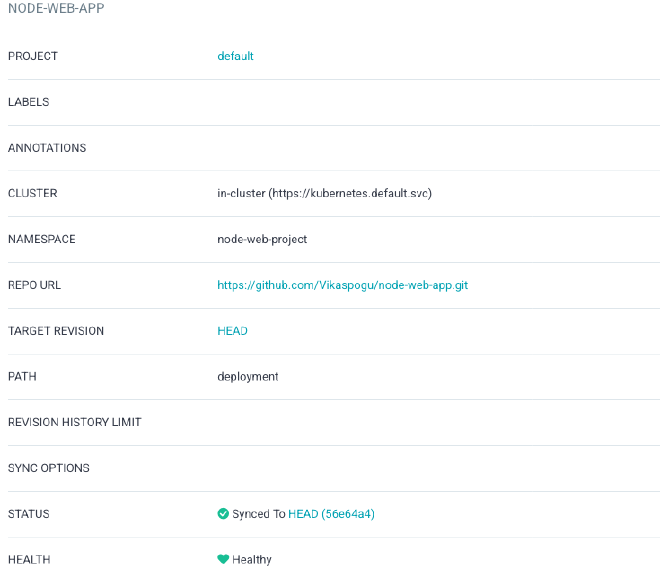
- Project: default
- cluster: (URL Of your OpenShift Cluster)
- namespace should be the name of your OpenShift Project
- repo URL: git repo
- Target Revision: Head
- PATH: deployment
- AutoSync Disabled
Configure Webhooks #
GitHub webHook for Tekton event listener to start a Tekton build on git push.

Make a code change and commit, look at the build #
-
Push an empty commit to the repo
git commit -m "empty-commit" --allow-empty && git push -
In OpenShift Console, you should see a pipeline run
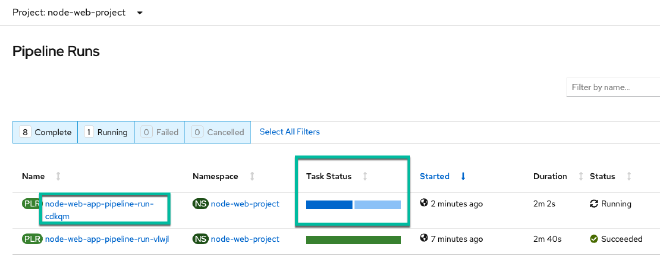
-
Once the pipeline is finished. Use the OpenShift route to verify the app
Workspace PVC #
It would be best if you had a ReadWriteMany PVC to use with multiple pipelines.
apiVersion: v1
kind: PersistentVolumeClaim
metadata:
name: tekton-workspace-pvc
namespace: default
spec:
accessModes:
- ReadWriteMany
resources:
requests:
storage: 2Gi