Debugging a Java application in OpenShift
This post will discuss debugging a JAVA application running
inside a container. First, you must set the
JAVA_DEBUG environment variable inside the
container to true and configure port forwarding so
that you can connect to your application from a remote debugger.
Note: If you are using
tomcat image replace
JAVA_DEBUG environment variable to
DEBUG
Using the oc command, list the available deployment configurations:
$ oc get dc
Set the JAVA_DEBUG environment variable in the
deployment configuration of your application to
true, which configures the JVM to open the port
number 5005 for debugging.
$ oc set env dc/MY_APP_NAME JAVA_DEBUG=true
Note: Disabling the health checks is not mandatory but it is recommended because a pod could be restarted while the process is paused during remote debugging. You can remove the readiness check to prevent an unintended restart.
Redeploy the application if it is not set to redeploy automatically on configuration change.
$ oc rollout latest dc/MY_APP_NAME
Configure port forwarding from your local machine to the
application pod. List the currently running pods and find one
containing your application. $LOCAL_PORT_NUMBER is
an unused port number of your choice on your local machine.
Remember this number for the remote debugger configuration.
Note: If you are using
tomcat image replace the port 5005 to
8000
$ oc get pod
NAME READY STATUS RESTARTS AGE
MY_APP_NAME-3-1xrsp 1/1 Running 0 6s
...
$ oc port-forward MY_APP_NAME-3-1xrsp $LOCAL_PORT_NUMBER:5005
Create a new debug configuration for your application in
IntelliJ IDE:
-
Click Run → Edit Configurations
-
In the list of configurations, add Remote. This creates a new remote debugging configuration
-
Enter a suitable name for the configuration in the name field
-
Set the port field to the port number that your application is listening on for debugging
-
Click Apply
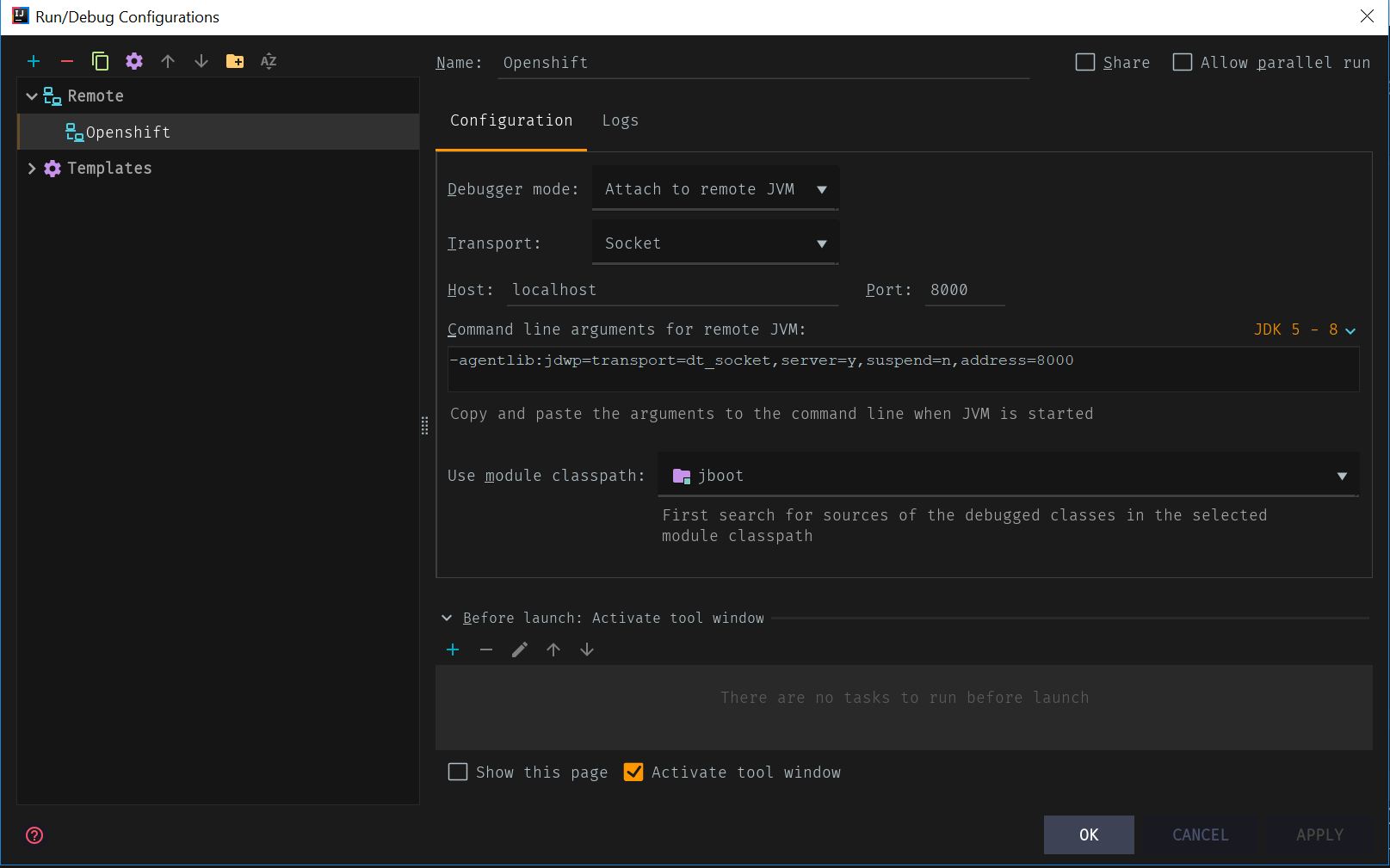
-
Click Run -> Debug -> Select Profile
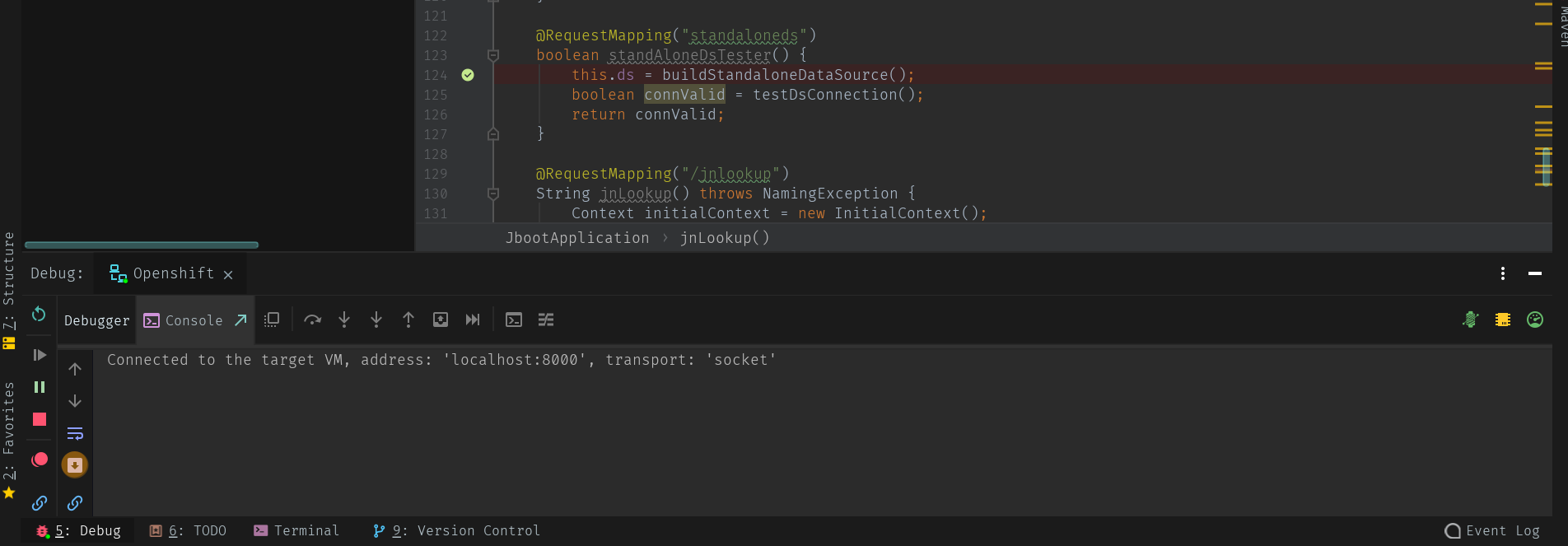
When you are done debugging, unset the
JAVA_DEBUG environment variable in your application
pod.
$ oc set env dc/MY_APP_NAME JAVA_DEBUG-