TektonCD on OpenShift
Recently I came across tektoncd project, The Tekton Pipelines project provides Kubernetes-style resources for declaring CI/CD-style pipelines caught my attention and started playing with it.
Basic Concepts
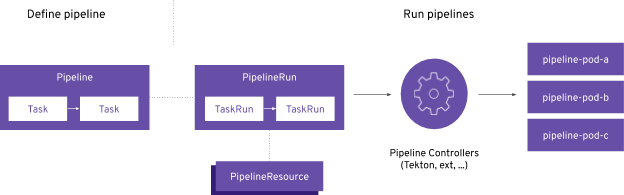
In order to create a tekton pipeline, one does the following:
- Create custom or install existing reusable Tasks
- Create a Pipeline and PipelineResources to define your application’s delivery pipeline
- Create a PipelineRun to instantiate and invoke the pipeline
Installing Tekton on OpenShift
Login as a user with cluster-admin privileges
oc new-project tekton-pipelines
oc adm policy add-scc-to-user anyuid -z tekton-pipelines-controller
oc apply --filename https://storage.googleapis.com/tekton-releases/latest/release.yaml
Install dashboard
Dashboard is a general purpose, web-based UI for Tekton Pipelines. Tekton also has cli client
curl -L https://github.com/tektoncd/dashboard/releases/download/v0/gcr-tekton-dashboard.yaml | oc apply -f -
Expose tekton-dashboard service as a route
oc expose service tekton-dashboard \
-n tekton-pipelines \
--name "tekton-dashboard" \
--port="http" \
--hostname=tekton-dashboard.${OpenShift_master_default_subdomain}
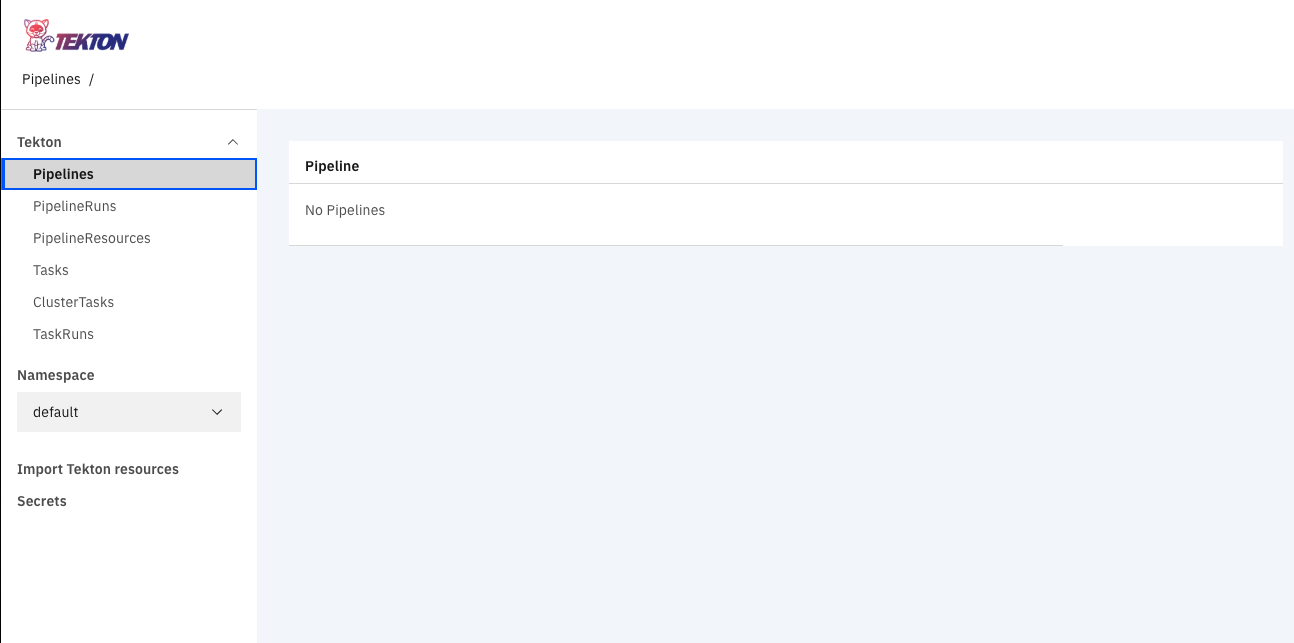
Create pipeline
This pipeline builds image from the source, starts a new rollout
Create a new project
oc new-project tektontutorial
Create a service account for running pipelines and enable it to run privileged pods for building images
oc create serviceaccount pipeline
oc adm policy add-scc-to-user privileged -z pipeline
oc adm policy add-role-to-user edit -z pipeline
Optionally, create OpenShift objects(i.e DeploymentConfig, ImageStream, Service, Route)
---
apiVersion: image.OpenShift.io/v1
kind: ImageStream
metadata:
labels:
app: go-sample
name: go-sample
---
apiVersion: apps.OpenShift.io/v1
kind: DeploymentConfig
metadata:
labels:
app: go-sample
name: go-sample
spec:
replicas: 1
revisionHistoryLimit: 10
selector:
app: go-sample
deploymentconfig: go-sample
strategy:
activeDeadlineSeconds: 21600
resources: {}
rollingParams:
intervalSeconds: 1
maxSurge: 25%
maxUnavailable: 25%
timeoutSeconds: 600
updatePeriodSeconds: 1
type: Rolling
template:
metadata:
labels:
app: go-sample
deploymentconfig: go-sample
spec:
containers:
- image: go-sample:latest
imagePullPolicy: Always
livenessProbe:
failureThreshold: 3
httpGet:
path: /
port: 8080
scheme: HTTP
initialDelaySeconds: 45
periodSeconds: 10
successThreshold: 1
timeoutSeconds: 1
name: go-sample
ports:
- containerPort: 8080
protocol: TCP
readinessProbe:
failureThreshold: 3
httpGet:
path: /
port: 8080
scheme: HTTP
initialDelaySeconds: 45
periodSeconds: 10
successThreshold: 1
timeoutSeconds: 5
resources: {}
terminationMessagePath: /dev/termination-log
terminationMessagePolicy: File
dnsPolicy: ClusterFirst
restartPolicy: Always
schedulerName: default-scheduler
securityContext: {}
terminationGracePeriodSeconds: 30
test: false
triggers:
- imageChangeParams:
containerNames:
- go-sample
from:
kind: ImageStreamTag
name: go-sample:latest
namespace: tektontutorial
type: ImageChange
- type: ConfigChange
---
apiVersion: v1
kind: Service
metadata:
labels:
app: go-sample
name: go-sample
spec:
ports:
- name: 8080-tcp
port: 8080
protocol: TCP
targetPort: 8080
selector:
app: go-sample
deploymentconfig: go-sample
sessionAffinity: None
type: ClusterIP
---
apiVersion: route.OpenShift.io/v1
kind: Route
metadata:
labels:
app: go-sample
name: go-sample
spec:
port:
targetPort: 8080-tcp
to:
kind: Service
name: go-sample
weight: 100
oc apply -f go-sample-template.yml
Deployment will not complete since there are no container image
for go-sample app
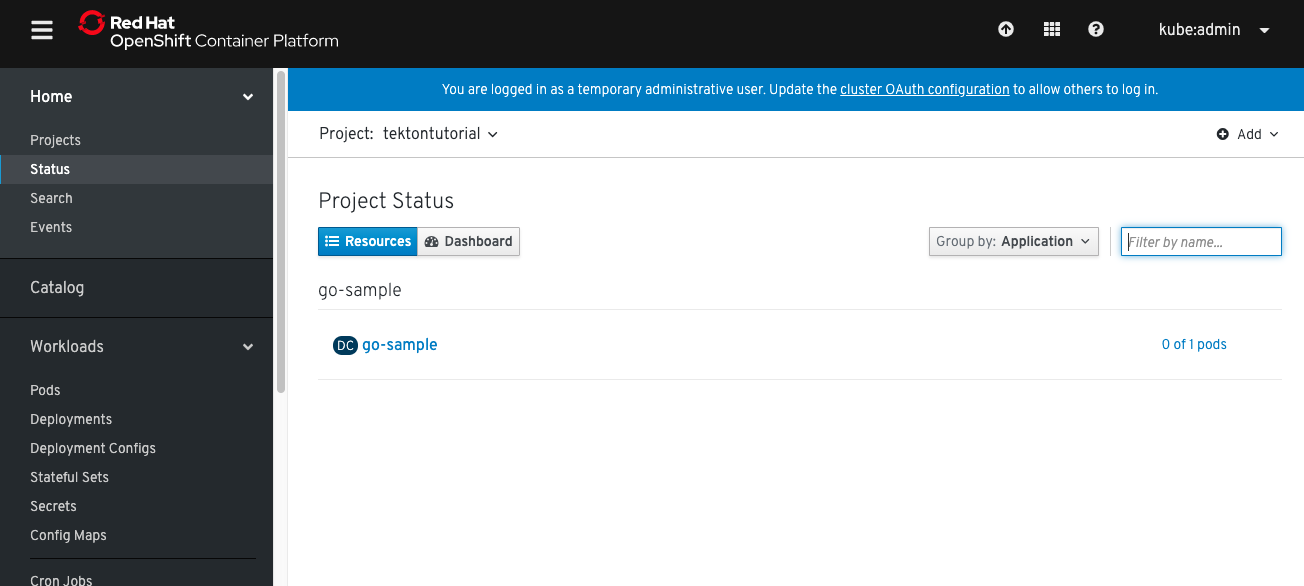
Create a s2i-go, OpenShift-cli task.
You can find more examples of reusable tasks in the
Tekton Catalog
and
OpenShift Catalog
repositories.
Note: Tasks consist of a number of steps that are executed sequentially. Each task is executed in a separate container within the same pod
oc apply -f https://raw.githubusercontent.com/OpenShift/pipelines-catalog/master/s2i-go/s2i-go-task.yaml
oc create -f https://raw.githubusercontent.com/tektoncd/catalog/master/OpenShift-client/OpenShift-client-task.yaml
Create pipeline resources
---
apiVersion: tekton.dev/v1alpha1
kind: PipelineResource
metadata:
name: go-sample-image
spec:
type: image
params:
- name: url
value: image-registry.OpenShift-image-registry.svc:5000/tektontutorial/go-sample
---
apiVersion: tekton.dev/v1alpha1
kind: PipelineResource
metadata:
name: go-sample-git
spec:
type: git
params:
- name: url
value: https://github.com/go-training/helloworld
oc apply -f resources.yml
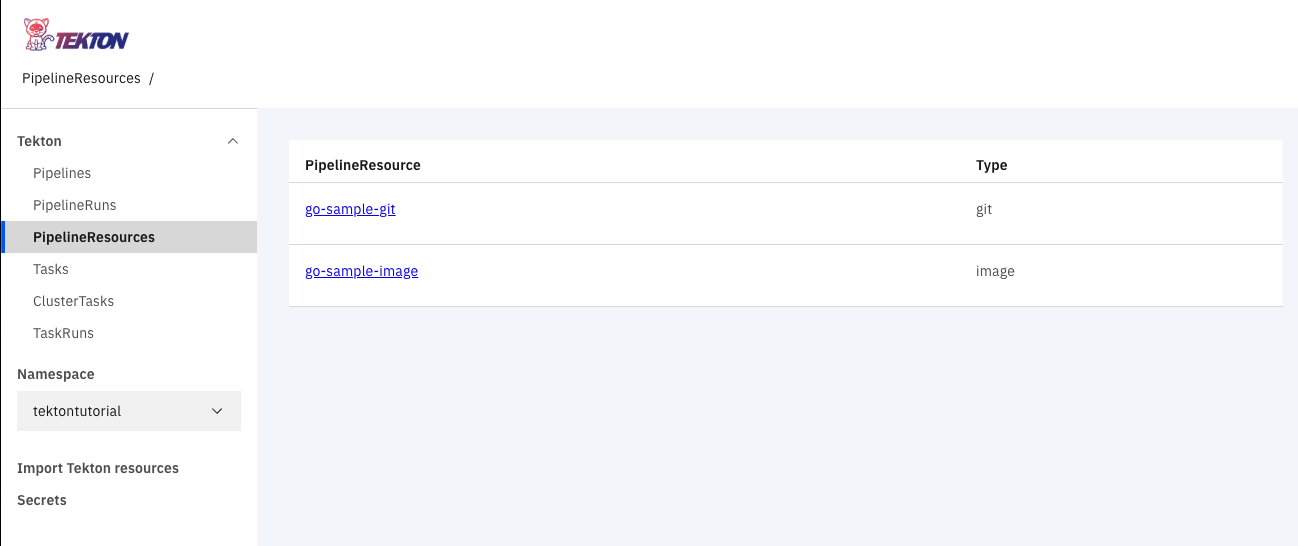
Create pipeline, pipelines has two tasks here
build, deploy. Build uses
s2i-go task to create image from source and deploy
uses OpenShift-client task to rollout latest
deployment of go-sample
apiVersion: tekton.dev/v1alpha1
kind: Pipeline
metadata:
name: go-sample-pipeline
spec:
resources:
- name: app-git
type: git
- name: app-image
type: image
tasks:
- name: build
taskRef:
name: s2i-go
kind: Task
params:
- name: TLSVERIFY
value: "false"
resources:
inputs:
- name: source
resource: app-git
outputs:
- name: image
resource: app-image
- name: deploy
taskRef:
name: OpenShift-client
kind: ClusterTask
runAfter:
- build
params:
- name: ARGS
value: "rollout latest go-sample"
oc apply -f go-sample-pipeline.yml
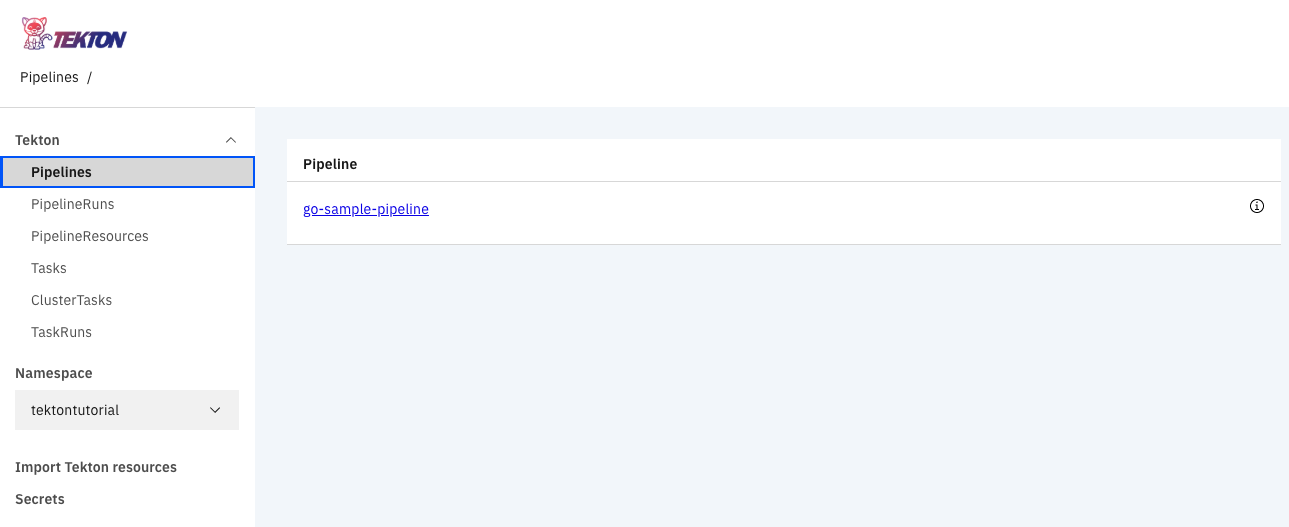
Start pipeline on dashboard or by tektoncli
tkn pipeline start go-sample-pipeline \
-r app-git=go-sample-git -r app-image=go-sample-image \
-s pipeline
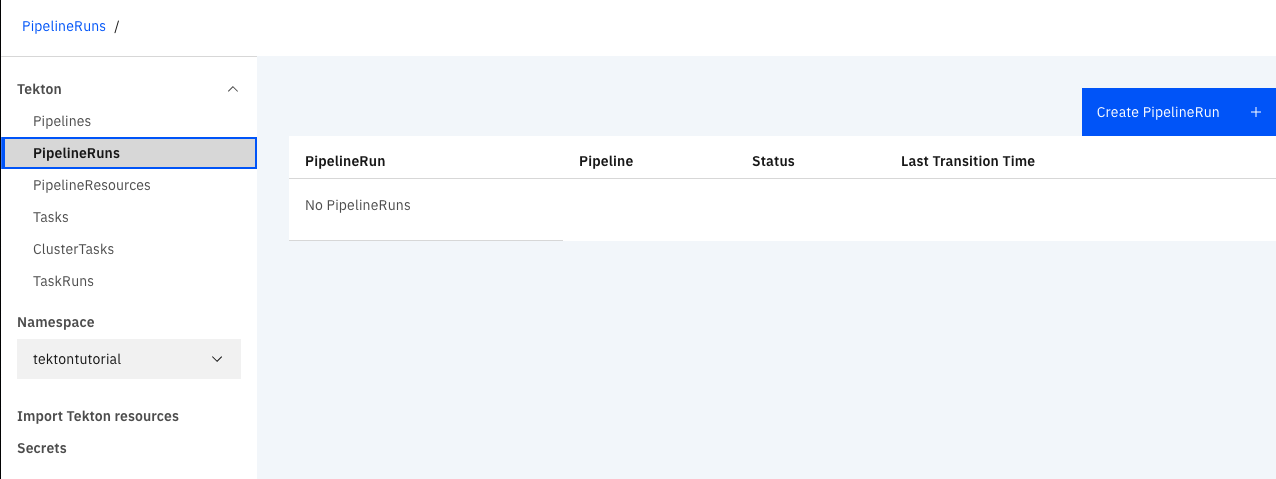
Click on Create PipelineRun, select pipeline,
resources, service account and start the pipeline
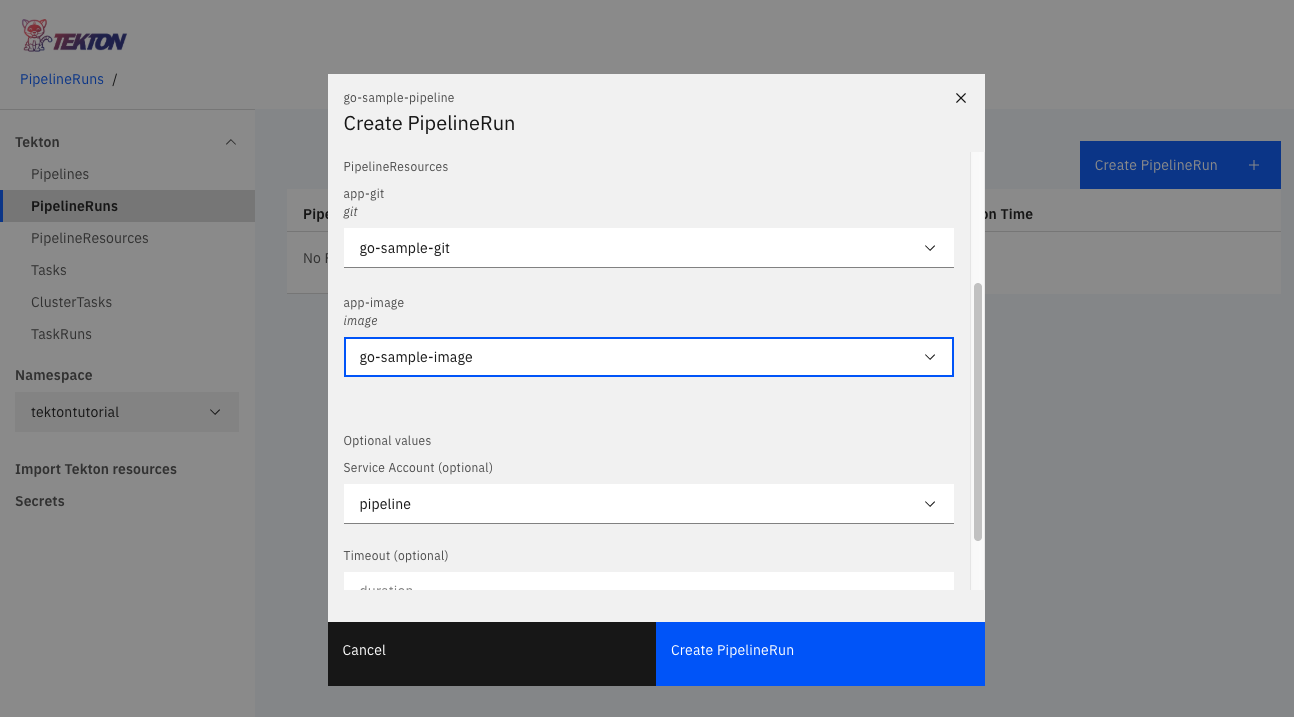
Once, finished you should see all tasks marked in green
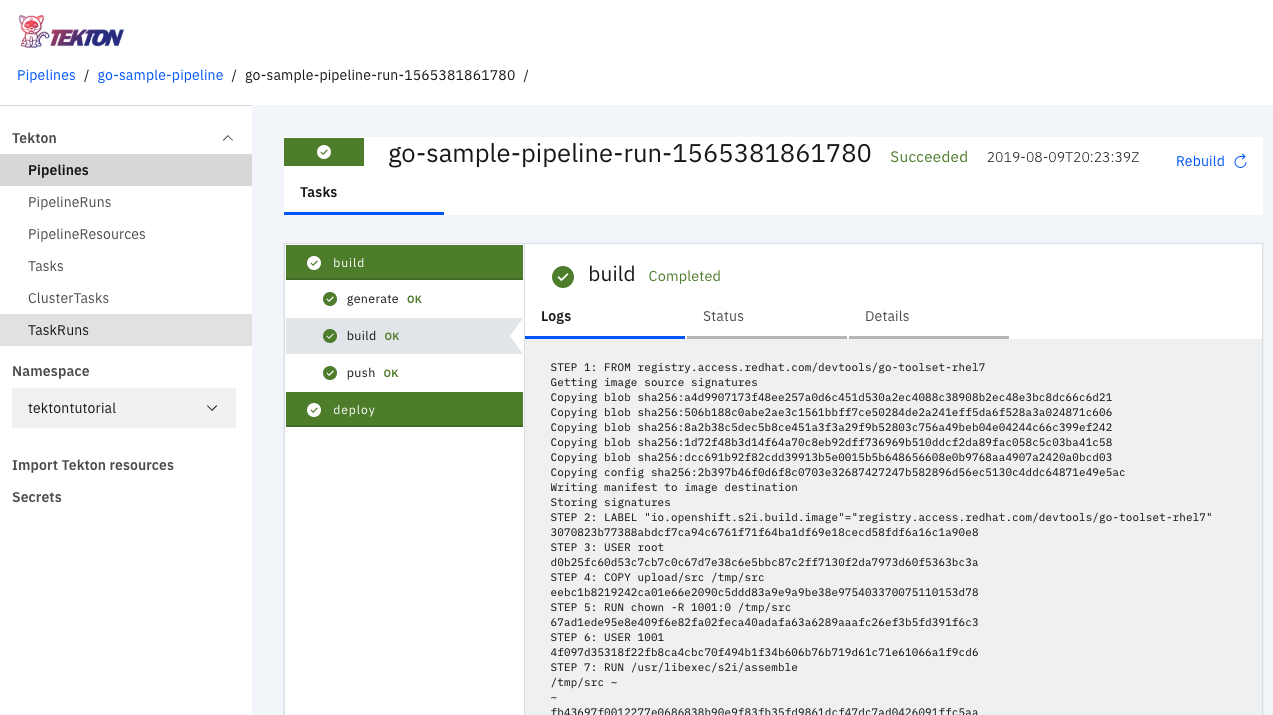
go-sample deployment should have 1 running pod