Getting Started with Red Hat Developer Hub - Part 2
Table of Contents
In this continuation of our getting started with Developer Hub series, we’re diving into the art of crafting templates. These templates will not only streamline your workflow but also serve as the cornerstone for automated deployments.
High-level overview #
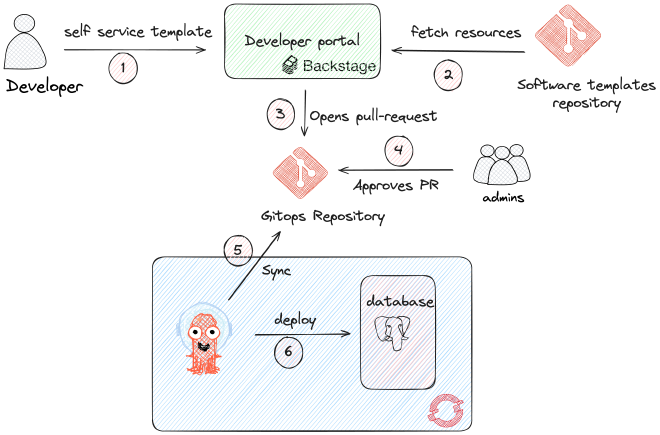
The developer initiates the workflow by leveraging the backstage self-service template. This template, in turn, pulls essential skeleton resources from a dedicated software template repository, ensuring consistency and best practices. The developer’s actions trigger the creation of a pull request to the GitOps repository, introducing version-controlled changes to the infrastructure. An admin reviews and approves the pull request. Then, ArgoCD, a continuous delivery tool, provides the database resources according to the approved changes. This seamless integration of backstage, GitOps, and ArgoCD accelerates the development lifecycle. It fosters a collaborative environment where developers and administrators work harmoniously to deliver robust and scalable database solutions.
Define Your Infrastructure #
Before diving into templates, define the infrastructure you want to provision. In our case, let’s consider provisioning a PostgreSQL database using CloudNative-PG. Let’s start with the installation of the CloudNative-PG operator on OpenShift cluster.
Prerequisites #
- Ensure you have access to the cluster with cluster-admin privileges.
- Verify access to the OpenShift Container Platform web console.
Procedure #
- Log in to the OpenShift Container Platform web console.
- Navigate to Operators → OperatorHub.
- Enter
cloudnativepginto the filter box. - Select the CloudNativePG and click Install.
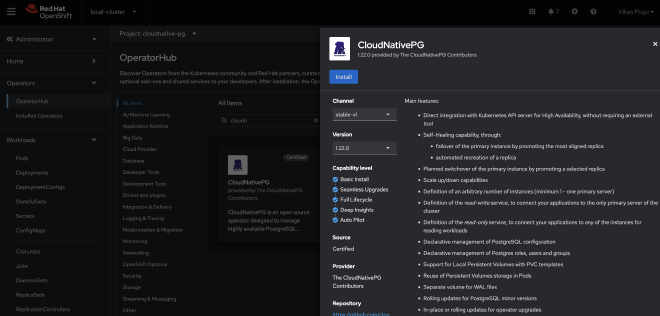
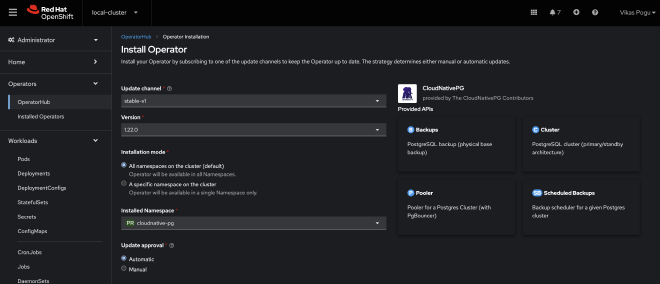
Backstage Software Template #
Create a software template under a kind Template. This template will automate the process of opening a GitHub pull request for provisioning.
I recommend referring to documentation on creating templates and using Template Editor from the developer hub for quick feedback.
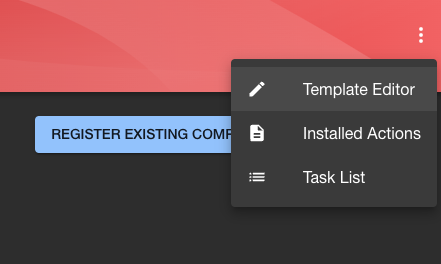
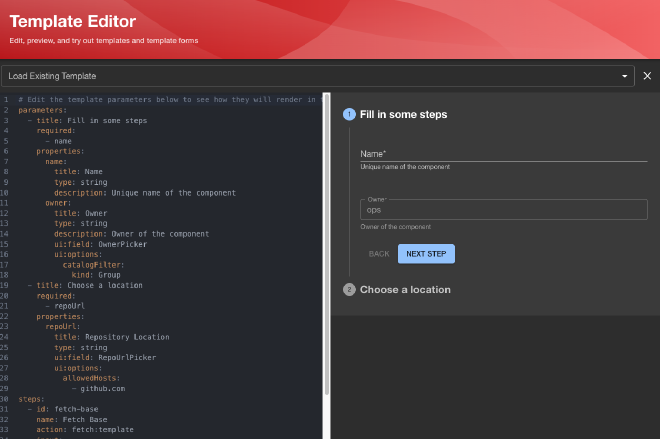
The outcome of the template would be as follows, based on the flow we discussed in the overview. Feel free to modify the YAML as required and test the changes in the template form editor for quicker feedback
---
apiVersion: scaffolder.backstage.io/v1beta3
kind: Template
metadata:
name: postgresql-cluster
title: Postgresql Cluster template
description: scaffolder v1beta3 template to create pgsql cluster on existing git repository
tags:
- database
- postgresql
links:
- title: Documentation
url: https://backstage.io/docs/features/software-templates
icon: docs
- title: Source
url: https://github.com/Vikaspogu/software-templates/blob/main/scaffolder-templates/pgsql-cluster/template.yaml
icon: github
spec:
owner: group:ops
type: service
parameters:
- title: Postgresql Definition
required:
- namespace
properties:
environment:
title: Select environment
type: string
default: dev
enum:
- prod
- stage
- dev
enumNames:
- 'production (prod)'
- 'staging (stage)'
- 'development (dev)'
cluster:
title: Select openshift cluster
type: string
default: acm
enum:
- acm
- dev
- prod
enumNames:
- 'acm (acm)'
- 'development (dev)'
- 'production (prod)'
namespace:
title: Namespace
type: string
description: Namespace of the postgresql cluster
create_namespace:
title: Create a namespace
type: boolean
instances:
title: Instances
type: integer
description: Number of instances required in the cluster
default: 1
storage_size:
title: Storage Size
type: string
description: Size of the storage (ex. 1Gi)
default: 1Gi
owner:
title: Owner
type: string
description: Owner of the component
ui:field: OwnerPicker
ui:options:
catalogFilter:
kind: Group
- title: Provide information about the GitHub location
required:
- repoOwner
- repoName
- owner
properties:
repoOwner:
title: Repository Owner
type: string
default: vikaspogu
owner:
title: Owner
type: string
description: Owner of the component
repoName:
title: Repository Name
type: string
default: cluster-components
steps:
- id: fetch-base
name: Fetch Base
action: fetch:template
input:
url: ./skeleton
values:
cluster: ${{parameters.cluster}}
environment: ${{parameters.environment}}
name: ${{parameters.namespace}}-${{parameters.environment}}-db
namespace: ${{parameters.namespace}}-${{parameters.environment}}
instances: ${{parameters.instances}}
storage_size: ${{parameters.storage_size}}
create_namespace: ${{parameters.create_namespace}}
repoOwner: ${{ parameters.repoOwner }}
repoName: ${{ parameters.repoName }}
owner: ${{ parameters.owner }}
applicationType: resources
- id: publish
name: Create a pull request
action: publish:github:pull-request
input:
repoUrl: github.com?owner=${{ parameters.repoOwner }}&repo=${{ parameters.repoName }}
branchName: pqsql/${{parameters.namespace}}-${{parameters.environment}}
title: "Create a new pgsql database in ${{parameters.namespace}}"
description: |
### Requesting new pgsql database in ${{parameters.namespace}}
This pull request is generated by IDP catalog
- id: label_pr
name: Add labels to PR
action: github:issues:label
input:
repoUrl: github.com?owner=${{ parameters.repoOwner }}&repo=${{ parameters.repoName }}
number: '${{ steps.publish.output.pullRequestNumber }}'
labels:
- postgresql
- created-by-backstage
- ${{ parameters.environment }}
- ${{parameters.namespace}}
output:
links:
- title: 'Pull request link'
url: ${{ steps.publish.output.remoteUrl }}
icon: github
Adding template #
To incorporate the template files, I’m adopting a static location configuration. In this approach, we specify the template URL within the catalog section of the app-config-rhdh configmap, as demonstrated below
catalog:
rules:
- allow: [Component, System, API, Resource, Location, Template]
locations:
- type: url
target: https://github.com/Vikaspogu/software-templates/blob/main/scaffolder-templates/pgsql-cluster/template.yaml
rules:
- allow: [Template]
After updating the configmap, recreate the pod. Once the pod is ready, you’ll discover the template in the create menu.
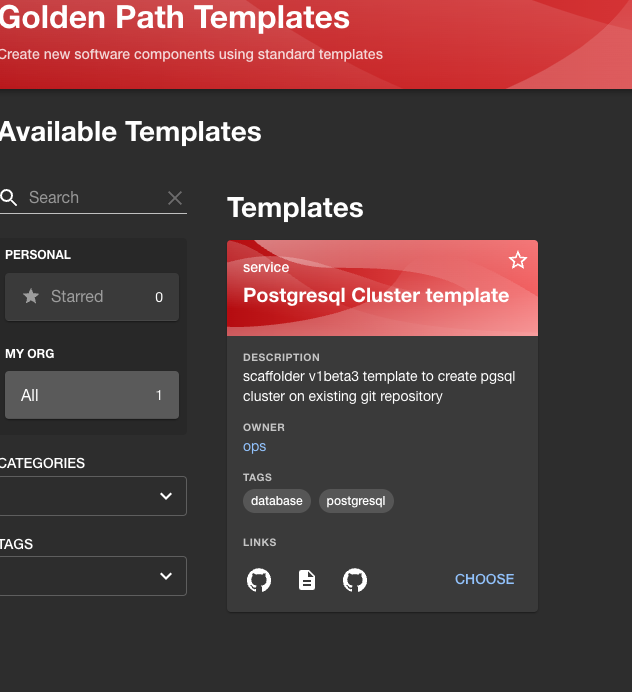
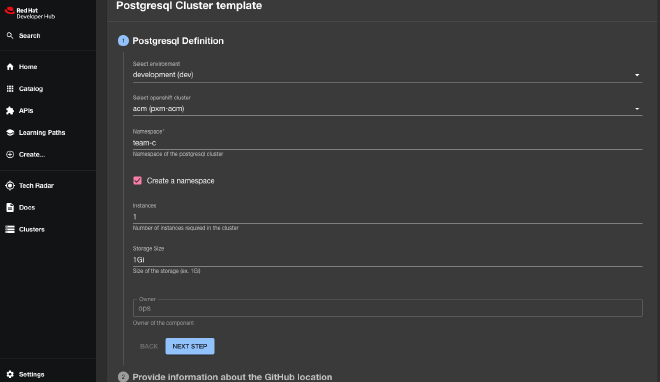
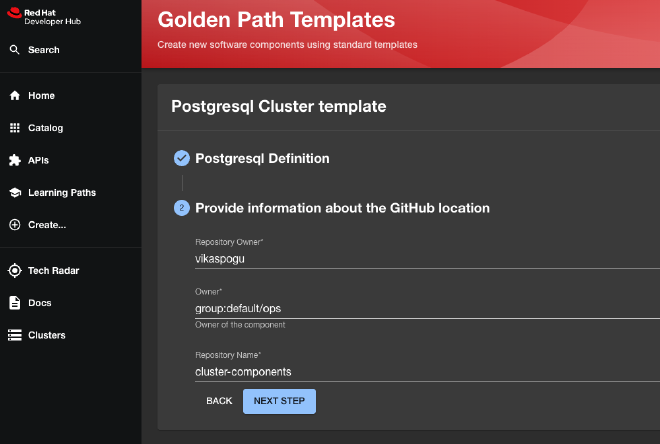
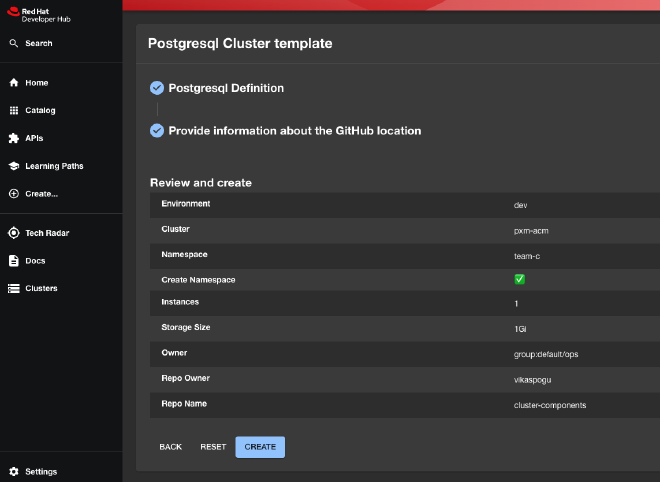
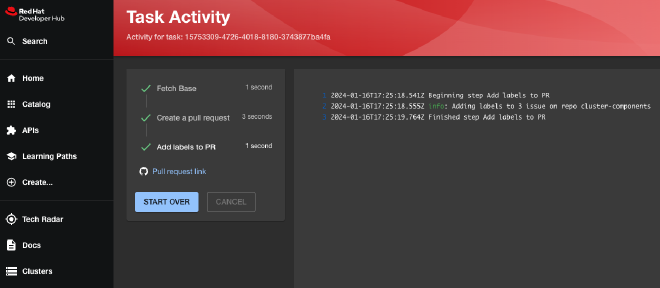
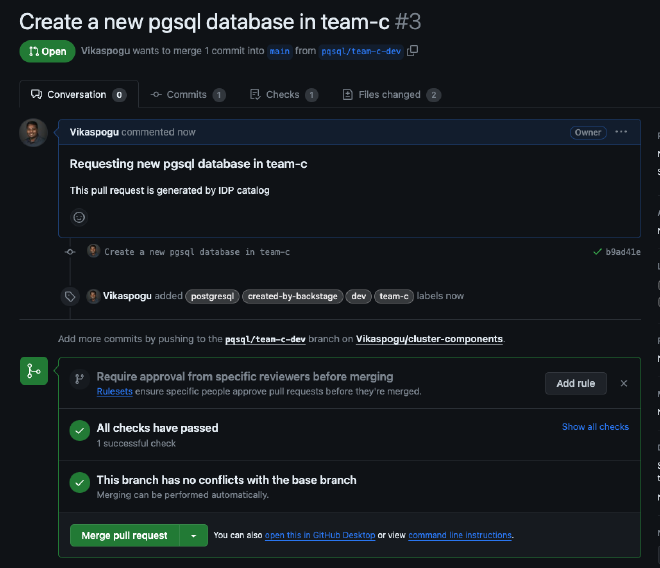
ArgoCD Application Manifest #
Create an ArgoCD application manifest that corresponds to your Backstage template. This manifest specifies the desired state of your application.
apiVersion: argoproj.io/v1alpha1
kind: Application
metadata:
name: cluster-components
namespace: openshift-gitops
labels:
type: config
spec:
destination:
server: "https://kubernetes.default.svc"
project: default
source:
directory:
recurse: true
exclude: "**/catalog-info.yaml"
path: acm
repoURL: "https://github.com/Vikaspogu/cluster-components"
syncPolicy:
automated:
prune: true
selfHeal: true
syncOptions:
- CreateNamespace=true
- RespectIgnoreDifferences=true
- ApplyOutOfSyncOnly=true
Test Your Workflow #
Merge the pull request generated from the template, then witness ArgoCD autonomously deploying the changes according to the updated desired state. Confirm that the PostgreSQL database cluster has been provisioned as anticipated.
Conclusion #
Congratulations! You’ve now crafted a powerful template that seamlessly integrates Backstage and ArgoCD. This template not only simplifies your deployment workflow but also introduces automation through GitHub pull requests.