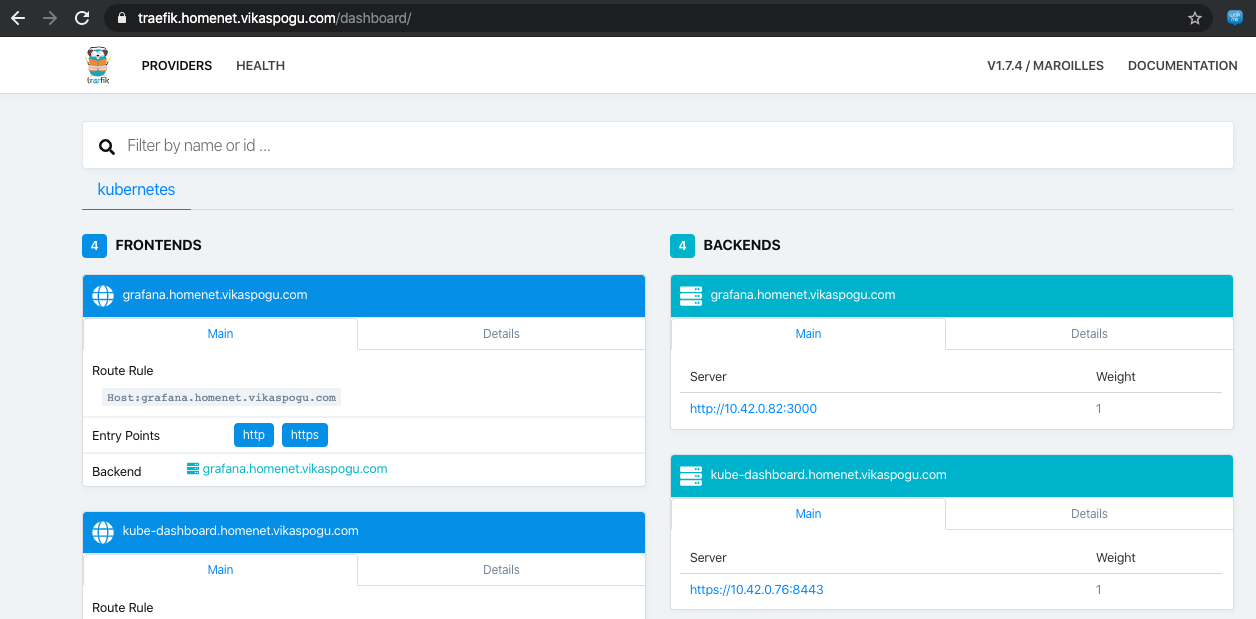In this post, I’ll share my home lab setup for Rancher’s k3s kubernetes cluster.
Use-case:
- A web interface to be accessible outside of my home so I could check and manage devices while away
- Way to manage dynamic DNS since I don’t have a static IP
Setup
- Setting up a master + single node Kubernetes cluster
- Deploying DNS updater as a Kubernetes CronJob object
- Deploying Traefik as a Kubernetes Ingress Controller and configuring it to manage SSL with Let’s Encrypt
Setting up a Pi Kubernetes Cluster
I followed an excellent guide written by Alex Ellis here to initialize a cluster on the master and then join a single node.
k3s kubectl get nodes
NAME STATUS ROLES AGE VERSION
pi-node1 Ready <none> 3d v1.16.3-k3s.2
pi-master Ready master 3d v1.16.3-k3s.2
DNS and Routing
- Add a DNS entry for the wildcard domain
*.home.vikaspogu.comto point at the dynamic IP - Open ports
80and443on router’s firewall
At this point a short dig on domain should return your dynamic IP.
$ dig +short test.home.vikaspogu.com
X.X.X.X
I found this script online which will update DNS record if Dynamic IP is changed.
#!/bin/sh
zone=example.com
# dnsrecord is the A record which will be updated
dnsrecord=www.example.com
EMAIL=[email protected]
API_KEY=1234567890abcdef1234567890abcdef
# Get the current external IP address
ip=$(dig +short <CURRENT EXTERNAL IP>)
echo "Current IP is $ip"
if host $dnsrecord 1.1.1.1 | grep "has address" | grep "$ip"; then
echo "$dnsrecord is currently set to $ip; no changes needed"
exit
fi
# if here, the dns record needs updating
# get the zone id for the requested zone
zoneid=$(curl -s -X GET "https://api.cloudflare.com/client/v4/zones?name=$zone&status=active" \
-H "X-Auth-Email: $EMAIL" \
-H "X-Auth-Key: $API_KEY" \
-H "Content-Type: application/json" | jq -r '{"result"}[] | .[0] | .id')
echo "Zoneid for $zone is $zoneid"
# get the dns record id
dnsrecordid=$(curl -s -X GET "https://api.cloudflare.com/client/v4/zones/$zoneid/dns_records?type=A&name=$dnsrecord" \
-H "X-Auth-Email: $EMAIL" \
-H "X-Auth-Key: $API_KEY" \
-H "Content-Type: application/json" | jq -r '{"result"}[] | .[0] | .id')
echo "DNSrecordid for $dnsrecord is $dnsrecordid"
# update the record
curl -s -X PUT "https://api.cloudflare.com/client/v4/zones/$zoneid/dns_records/$dnsrecordid" \
-H "X-Auth-Email: $EMAIL" \
-H "X-Auth-Key: $API_KEY" \
-H "Content-Type: application/json" \
--data "{\"type\":\"A\",\"name\":\"$dnsrecord\",\"content\":\"$ip\",\"ttl\":1,\"proxied\":false}" | jq
Create a configmap from script, secret with cloudflare EMAIL and GLOBAL_API_TOKEN.
$ k3s create configmap update-script --from-file=cloudfare-dns-update.sh
$ k3s kubectl create secret generic cloudflare --from-literal=email=[email protected] \
--from-literal=api_key=1234567890abcdef1234567890abcdef
Now create a kubernetes cronjob to update DNS record to right address.
apiVersion: batch/v1beta1
kind: CronJob
metadata:
name: dns-update
namespace: default
spec:
schedule: "0 0 * * *"
concurrencyPolicy: Forbid
jobTemplate:
spec:
template:
spec:
restartPolicy: OnFailure
containers:
- name: dns-update
image: e2eteam/dnsutils:1.1-linux-arm
command: ["/bin/sh", "-c", "/scripts/cloudfare-dns-update.sh"]
env:
- name: API_KEY
valueFrom:
secretKeyRef:
name: cloudflare
key: api_key
- name: EMAIL
valueFrom:
secretKeyRef:
name: cloudflare
key: email
volumeMounts:
- name: config-volume
mountPath: /scripts
volumes:
- name: config-volume
configMap:
name: update-script
defaultMode: 0744
Traefik and Let’s Encrypt
With a functioning cluster and the networking setup complete, the next task is to deploy a reverse proxy to manage the application routing.
In Kubernetes we can deploy an Ingress Controller to achieve this. An Ingress Controller is an implementation of a reverse proxy which listens for changes to KubernetesIngress resources and updates it’s configuration accordingly.
Traefik provides an detailed instructions on kubernetes implementation but I customized it slightly to get things working with my setup.
First create RoleBinding’s.
k3s kubectl apply -f https://raw.githubusercontent.com/containous/traefik/v1.7/examples/k8s/traefik-rbac.yaml
Configure Let’s Encrypt to support HTTPS endpoint and automatically fetch certificates. I used Cloudflare as the DNS provider which configures Traefik to use DNS records for domain validation.
[acme]
email = "[email protected]"
storage="./acme.json"
entryPoint = "https"
acmeLogging=true
[acme.dnsChallenge]
provider = "cloudflare"
delayBeforeCheck = 0
[[acme.domains]]
main = "*.home.vikaspogu.com"
sans = ["home.vikaspogu.com"]
The Deployment objects look like this:
apiVersion: v1
data:
traefik.toml: |
# traefik.toml
logLevel = "info"
debug = true
insecureSkipVerify = true
defaultEntryPoints = ["http","https"]
[entryPoints]
[entryPoints.http]
address = ":80"
[entryPoints.http.redirect]
entryPoint = "https"
[entryPoints.https]
address = ":443"
[entryPoints.https.tls]
[api]
dashboard = true
[kubernetes]
[acme]
email = "[email protected]"
storage="./acme.json"
entryPoint = "https"
acmeLogging=true
[acme.dnsChallenge]
provider = "cloudflare"
delayBeforeCheck = 0
[[acme.domains]]
main = "*.home.vikaspogu.com"
sans = ["home.vikaspogu.com"]
kind: ConfigMap
metadata:
labels:
app: traefik
name: traefik-config
namespace: default
---
apiVersion: v1
kind: ServiceAccount
metadata:
namespace: default
name: traefik-ingress-controller
labels:
app: traefik
---
kind: Deployment
apiVersion: apps/v1
metadata:
namespace: default
name: traefik
labels:
app: traefik
spec:
replicas: 1
selector:
matchLabels:
app: traefik
template:
metadata:
labels:
app: traefik
spec:
serviceAccountName: traefik-ingress-controller
containers:
- name: traefik
image: traefik:1.7.4
ports:
- name: http
containerPort: 80
- name: https
containerPort: 443
- name: admin
containerPort: 8080
env:
- name: CF_API_EMAIL
valueFrom:
secretKeyRef:
name: cloudflare
key: email
- name: CF_API_KEY
valueFrom:
secretKeyRef:
name: cloudflare
key: api_key
volumeMounts:
- mountPath: "/config"
name: "config"
args:
- --configfile=/config/traefik.toml
volumes:
- name: config
configMap:
name: traefik-config
---
kind: Service
apiVersion: v1
metadata:
name: traefik-ingress-service
namespace: default
spec:
selector:
app: traefik
ports:
- protocol: TCP
port: 80
name: http
- protocol: TCP
port: 443
name: https
- protocol: TCP
port: 8080
name: admin
externalIPs:
- 192.168.0.101 # This is the node address
Deploy Ingress controller for traefik dashboard.
---
apiVersion: extensions/v1beta1
kind: Ingress
metadata:
name: traefik-web-ui
namespace: default
spec:
rules:
- host: traefik.home.vikaspogu.com
http:
paths:
- path: /
backend:
serviceName: traefik-ingress-service
servicePort: admin
Voila!
Deploy kubernetes dashboard
Follow these instructions to deploy dashboard UI.
Create ingress controller to access dashboard.
---
apiVersion: extensions/v1beta1
kind: Ingress
metadata:
name: kubernetes-dashboard-ingress
namespace: kubernetes-dashboard
spec:
rules:
- host: kubernetes-dashboard.home.vikaspogu.com
http:
paths:
- backend:
serviceName: kubernetes-dashboard
servicePort: 443