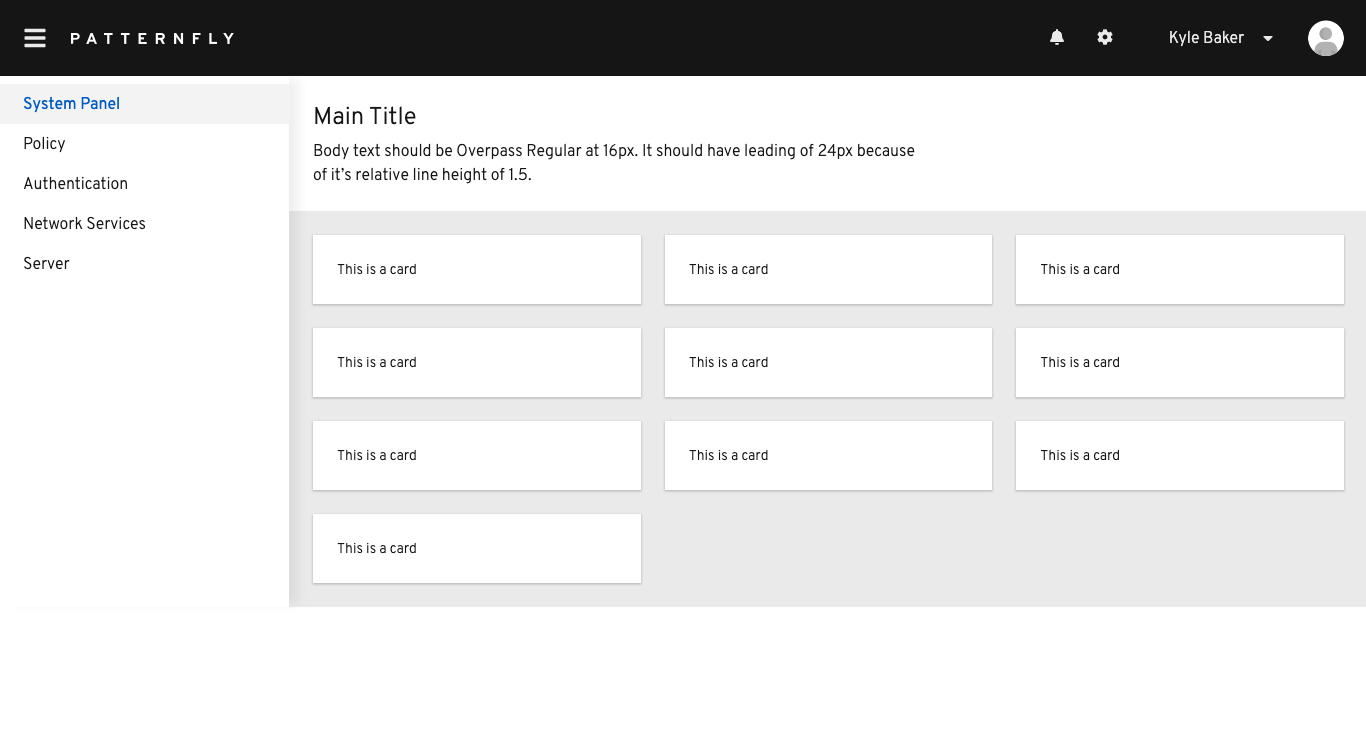To order to integrate Patternfly framework into a ReactJS application, create a new project or use an existing one
npx create-react-app patternfly-setup-react
Install patternfly dependencies react-core, react-table and patternfly
npm i --save @patternfly/patternfly \
@patternfly/react-core @patternfly/react-table
Note: Import base.css and patternfly.css in your project, or some components may diverge in appearance
//This imports are must to render css
import "@patternfly/react-core/dist/styles/base.css";
import "@patternfly/patternfly/patternfly.css";
To make sure everything is working correctly, update App.js with a demo layout from documentation
import React from "react";
import {
Avatar,
Brand,
Button,
ButtonVariant
...
...
} from "@patternfly/react-core";
import accessibleStyles from "@patternfly/react-styles/css/utilities/Accessibility/accessibility";
import spacingStyles from "@patternfly/react-styles/css/utilities/Spacing/spacing";
import { css } from "@patternfly/react-styles";
import { BellIcon, CogIcon } from "@patternfly/react-icons";
//This imports are must to render css
import "@patternfly/react-core/dist/styles/base.css";
import "@patternfly/patternfly/patternfly.css";
class App extends React.Component {
...
...
return (
<React.Fragment>
<Page
header={Header}
sidebar={Sidebar}
isManagedSidebar
skipToContent={PageSkipToContent}
>
<PageSection variant={PageSectionVariants.light}>
<TextContent>
<Text component="h1">Main Title</Text>
<Text component="p">
Body text should be Overpass Regular at 16px. It should have leading of 24px because <br />
of it’s relative line height of 1.5.
</Text>
</TextContent>
</PageSection>
<PageSection>
<Gallery gutter="md">
{Array.apply(0, Array(10)).map((x, i) => (
<GalleryItem key={i}>
<Card>
<CardBody>This is a card</CardBody>
</Card>
</GalleryItem>
))}
</Gallery>
</PageSection>
</Page>
</React.Fragment>
);
}
}
export default App;
Start the application
npm start
You should see patternfly design like this!