Debugging a .NET Core application running on OpenShift
This post concerns remote debugging an ASP.NET Core application on OpenShift using Visual Studio Code. You can use any Microsoft proprietary debugger engine vsdbg with Visual Studio Code.
First, list the available .Net application pods using the oc command.
$ oc get pod
NAME READY STATUS RESTARTS AGE
MY_APP_NAME-3-1xrsp 0/1 Running 0 6s
$ oc rsh MY_APP_NAME-3-1xrsp
sh-4.2$ curl -sSL https://aka.ms/getvsdbgsh | bash /dev/stdin -v latest -l /opt/app-root/vsdbg -r linux-x64
Note: If your container is running behind a corporate proxy and cannot access the internet, you’ll have to build a base dotnet image with the installed debugger engine vsdbg.
Create (or open) the .vscode/launch.json file inside the source directory of the application (i.e., at the same level as the project folder), then add the following:
{
"version": "0.1.0",
"configurations": [
{
"name": ".NET Core OpenShift Pod Remote Attach",
"type": "coreclr",
"request": "attach",
"processId": "1",
"pipeTransport": {
"pipeProgram": "oc",
"pipeArgs": ["exec", "-it", "<replace-with-pod-name>", "--"],
"quoteArgs": false,
"debuggerPath": "/opt/app-root/vsdbg/vsdbg",
"pipeCwd": "${workspaceRoot}"
},
"justMyCode": false,
"sourceFileMap": { "/opt/app-root/src": "${workspaceRoot}" }
}
]
}
In Launch.json, replace <replace-with-pod-name> with the pod’s name.
Confirm the PID of the dotnet process in the container. If different, replace the processId in launch.json with the appropriate value. Usually, this value is 1.
If the application is built with the Release configuration, the default for .NET Core S2I builder images, justMyCode should be false.
As S2I images build the source code in the /opt/app-root/src folder, we should specify this path for sourceFileMap.
Start debugging the .NET Core app by switching to the debug window, then select .NET Core OpenShift Pod Remote Attach as the configuration and click on the green play button (as shown below), or press the F5 key.
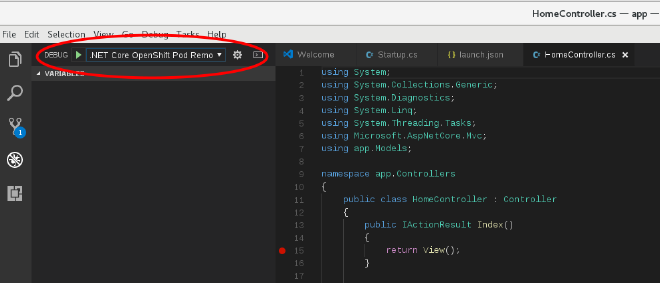
Remember to add the breakpoints in the source code to see debugging in action!